The Secrets of Apple Vision Pro Revealed: Everything You Need to Know Before You Buy It!
Apple Inc.’s augmented reality (AR) headset, the Apple Vision Pro was launched at the Fifth Avenue Apple store on Friday, February 02, 2024 in New York City. Apple CEO Tim Cook and SVP of Retail and People Deirdre O’Brien were at the flagship Apple store to mark the launch and greet customers. The Apple Vision Pro headset is Apple’s first major product released since the Apple Watch in 2015
This article covers everything you need to know before you buy from how it works, price, features, specs, Pro and cons, reviews, alternatives and much more. So, let’s jump right in.
What is Apple Vision Pro

Apple Vision Pro is a revolutionary device that blends digital content with your physical space. It is a wearable computer that projects high-resolution images directly into your eyes, creating a spatial computing experience. It is a device that runs on visionOS, the world’s first spatial operating system. You can interact with the device using your eyes, hands, and voice, and enjoy apps, entertainment, photos, videos, and connection in a whole new way.
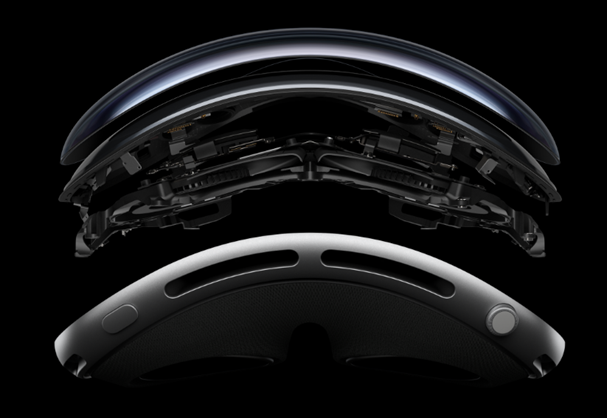
Apple Vision Pro: The Future of Spatial Computing
Apple Vision Pro is a compact device that transforms how you use your apps, enjoy entertainment, and connect with others in a spatial way. It features a custom micro-OLED display, a dual-chip design, Spatial Audio, and a 3D camera with immersive Spatial Audio and Spatial Video. a wearable headset that blends the physical world with a stunningly lush digital universe projected onto two postage stamp-sized displays with higher resolution than a 4K TV. It integrates incredibly advanced technology into an elegant, compact form, resulting in an amazing experience every time you put it on.

How does Apple Vision Pro work?
Apple Vision Pro is a device that is worn on your face, similar to a pair of glasses. It consists of a front piece, a light seal, and a head band. The front piece contains the display, the camera, the sensors, and the speakers. The light seal blocks out stray light and ensures a precise fit. The head band provides cushioning, breathability, and stretch, and has a fit dial to adjust the device to your head.

The display is a custom micro-OLED display that projects images directly into your eyes, creating a stunning visual experience. The display has more pixels (23 million pixels per eye) than a 4K TV for each eye, and can expand the images up to any size you want. The display also supports eye tracking, which allows you to navigate the device by simply looking at what you want to select.
The camera is a 3D camera that captures spatial photos and spatial videos in 3D, and also enables face recognition and gesture recognition. The camera can also scan your surroundings and create a spatial map of your environment, which allows the device to place digital content in your space and make it interact with the physical objects.

The sensors include an accelerometer, a gyroscope, a magnetometer, a barometer, and a GPS. These sensors enable the device to track your head movement, orientation, location, and altitude, and to adjust the content accordingly.
The speakers are located on the sides of the front piece, and provide Spatial Audio, which creates a realistic sound field that matches the visual content. Spatial Audio makes you feel like you are part of the action, and also supports voice recognition, which allows you to control the device with natural language commands.

What can you do with Apple Vision Pro?
Apple Vision Pro is a versatile device that can enhance your productivity, creativity, entertainment, and communication.
- Apps: You can use your favorite apps in a spatial way and arrange them anywhere in your space. You can also scale them to the perfect size and move between them with a glance. You can browse the web in Safari, create a to-do list in Notes, chat in Messages, and more.
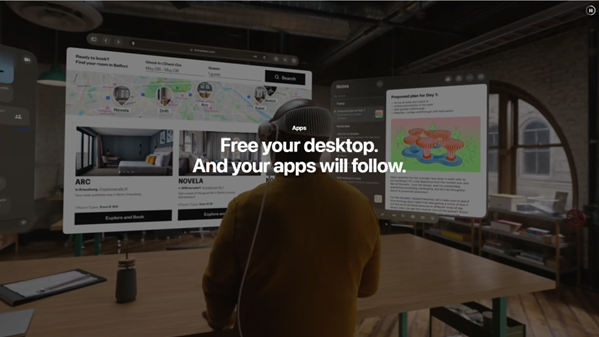
Photo: Apple.com - Entertainment: You can transform any room into your own personal theater, and watch movies, shows, and games on a large screen. You can also enjoy immersive content from Apple TV+, Apple Music, Apple Arcade, and more. You can also play spatial games that use your environment as the game world and interact with them using your hands and voice.
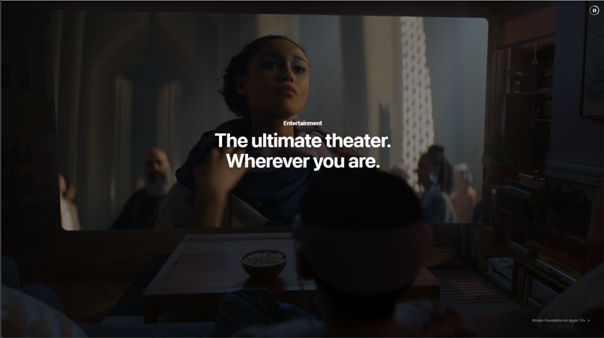
Photo: Apple.com
- Photos and Videos: You can capture and relive your memories in a spatial way and view your photos and videos in 3D with Spatial Audio. You can also view your existing library of photos and videos at remarkable scale and feel like you are standing right where you took them.
-

Photo: Apple.com
The Apple Vision Pro App Store
There are two types of apps that can run on the Apple headset VR
1. Optimized apps built specifically for VisionOS
2. Compatible apps i.e. iOS/iPadOS apps that are not optimized for the headset but will still work on the Vision Pro when it launches
Apple announced that over 600 apps with native support for Vision Pro will be available when the headset launches in the US on Friday. The device will also run more than 1 million compatible apps from the App Store
Disney Plus, the streaming service from Disney, will also be available for Vision Pro users, offering them 3D movies to watch on the device. Baseball fans will be able to enjoy a new MLB App for Vision Pro, which will let them personalize their viewing experience and immerse themselves in the sport like never before. A new app for Vision Pro, called Roddenberry Archive, will launch this Friday as well, bringing a spatial experience of ‘Star Trek’ to the fans. The app is a collaboration between OTOY, Paramount Game Studios and The Gene Roddenberry Estate. Roddenberry Archive (deadline.com)
Victoria VR, a developer that combines crypto and VR, is working on creating the first metaverse app from a blockchain-related company for Vision Pro. The VR token, which powers the app, has seen a 60% increase in its value in the last 24 hours and has a market cap of $103 million, as per CoinMarketCap data.
Some of the biggest companies in the streaming and social media sectors have decided to not create exclusive Vision Pro apps or make their existing apps compatible with the new headset. Especially Netflix, Spotify, and YouTube have stated that they will not make native vision apps for now and have prevented users from accessing their iOS apps on visionOS—instead, they have suggested users to use the Safari browser to access their services. Meta might also avoid the headset, as per reports. according to reports
Also read: How to Play Palworld on Mac: Easy Installing Guide with Crossover Details
Best Vision Pro Apps to download
- Disney+: This app lets you watch 3D movies from Disney, Pixar, Marvel, Star Wars, and more on your Vision Pro. You can also enjoy exclusive content like The Mandalorian and WandaVision
- Sky Guide: This app lets you explore the night sky with your Vision Pro. You can see constellations, planets, satellites, and more in stunning detail. You can also learn about the history and mythology of the stars
- JigSpace: This app lets you learn about anything in 3D with your Vision Pro. You can see how things work, from the human body to the solar system, with interactive models and animations
- Zoom: This app lets you have video calls with your Vision Pro. You can use your Persona, a virtual representation of your face, to communicate with others. You can also share 3D objects and collaborate in real time
- djay: This app lets you create and mix music with your Vision Pro. You can access millions of songs from various streaming services and use virtual turntables and effects to make your own remixes
- Complete HeartX: This app lets you explore the human heart with your Vision Pro. You can see the anatomy and physiology of the heart, as well as common diseases and treatments. You can also interact with the heart and see how it responds to different stimuli
- Encounter Dinosaurs: This app lets you travel back in time and meet dinosaurs with your Vision Pro. You can see realistic and lifelike dinosaurs in their natural habitats and learn about their behavior and evolution
- Environments: This app lets you immerse yourself in different environments with your Vision Pro. You can choose from various scenes, such as a forest, a beach, or a city, and experience the sights and sounds of each place
- Juno for YouTube: It’s a native VisionOS app that lets you watch YouTube as YouTube does not have it’s exclusive or compatible vision pro app
Apple Vision Pro price, availability and where to buy
The Apple vision pro VR device costs $3,499 and comes with various storage options and accessories.
- 256GB: $3,499 or $291.58/mo. for 12 mo.
- 512GB: $3,699 or $308.25/mo. for 12 mo.
- 1TB: $3,899 or $324.91/mo. for 12 mo.
The Apple Vision Pro is available in physical Apple Stores or the Apple online store. You will need to choose the storage capacity (256GB, 512GB, or 1TB) and the payment option (buy or finance with Apple Card Monthly Installments). You can try out Apple Vision Pro before buying it. Apple is offering demos of the device at its retail stores in the U.S. starting from February 2, 2024. You can sign up for a 25-minute demo session at your local Apple Store on a first-come, first-served basis. You can also watch a guided tour of Apple Vision Pro on the Apple website. The first pre-order weekend last month, the company sold an estimated 160,000 to 180,000 Vision Pro headsets.
Apple Vision Pro reviews – A Mixed Reality Headset with a Mixed Reception
The Vision Pro promises to deliver a futuristic and immersive experience that lets you interact with digital content using your eyes and hands, watch 3D movies and videos, play games, and extend your Mac screen to any surface. But is it worth the hefty price tag of $3,499 and up? And how does it compare to other headsets like the Meta Quest 3 and Quest Pro. We have rounded up some of the early reviews from various sources to give you an overview of the pros and cons of the Vision Pro, and what you can expect from this revolutionary product.
The Pros :
- Amazing display quality: The Vision Pro features a 4K-resolution-per-eye, micro-OLED display that delivers stunning visuals, vivid colors, and high dynamic range (HDR). Many reviewers praised the display quality as the best they have ever seen in a VR or AR headset, and even better than any TV in their house. The Vision Pro also supports 3D movies and videos, as well as Apple’s own Immersive Video format, which lets you move around and explore the scene as if you were there. The experience is unmatched when it comes to watching immersive videos and interacting with the world around
- Eye- and hand-tracking interface: The Vision Pro uses advanced sensors and cameras to track your eye movements and hand gestures, and translate them into commands and interactions. You can control the headset with just your eyes, such as selecting apps, adjusting settings, and scrolling through menus. You can also use your hands to manipulate virtual objects, such as playing piano, drawing, and typing. The reviewers were impressed by the accuracy and responsiveness of the eye- and hand-tracking, and how natural and intuitive it felt to use them
- Spatial computing and productivity: The Vision Pro lets you create and customize your own virtual environments, where you can place and arrange apps, widgets, and windows on any surface. You can also connect your Mac to the Vision Pro and extend its display to a larger screen, or use multiple screens at once. The reviewers found this feature to be very useful and convenient, especially for multitasking and working on different projects. The Vision Pro also supports Spatial Audio, which creates a realistic and immersive sound field that matches the direction and distance of the source.
- Great AR apps and immersive experiences: By using eye movements and touching the thumb and pointer finger together, it activates a “select” button, allowing people to seamlessly go in and out of apps, such as Messages, FaceTime, Safari and Photos. The Vision Pro offers a variety of AR apps and experiences that let you overlay digital content onto the real world, such as maps, directions, information, and games. You can also use the Vision Pro to capture and view Spatial Photos and Videos, which are 3D images and videos that you can explore from different angles and perspectives. The reviewers enjoyed the AR apps and experiences, and how they enhanced their reality and added fun and functionality to their daily lives.
- Seamless integration with other Apple products and services: It’s designed to work seamlessly with other Apple products and services, such as the iPhone, the iPad, the Mac, the Apple Watch, the AirPods, the Apple TV, and the iCloud. You can use the Vision Pro as an extension of your existing devices, or as a standalone device that can access your data and content from the cloud. You can also use the Vision Pro with Apple’s own apps and services, such as FaceTime, Safari, Mail, Messages, Photos, Music, Podcasts, TV, News, Books, and more. The Vision Pro also supports Siri, Apple Pay, and Apple Card
- Potential to revolutionize both computing and entertainment.
The Cons:
- Super expensive: The Vision Pro is not a cheap device, starting at $3,499 for the 256GB model, and going up to $3,899 for the 1TB model. You may also need to pay extra for accessories, such as the $200 Travel Case, a spare $200 battery pack and $50 battery pack holder, Light Seal, the head bands, the ZEISS Optical Inserts starting at $99, and the AppleCare+ ($499 for two years of protection, or $25 per month for 24 months). The true cost of ownership may be closer to $4,600 i.e. more than 4 times the cost of a new iPhone and 14 times the cost of a competing headset from Meta.
- Does not work with glasses: One of the drawbacks of the Apple Vision Pro is that it does not work with glasses. This means that users who need vision correction have to either wear contact lenses or buy special lenses that can be attached to the headset. These lenses, called ZEISS Optical Inserts
- Big apps missing: The Vision Pro has a limited selection of apps and content, compared to other headsets. Some of the big apps that are missing include Netflix, YouTube, Spotify, and Facebook. The reviewers were disappointed by the lack of these popular apps, and hoped that Apple would add them in the future. They also noted that some of the existing apps, such as Safari, Mail, and Messages, were not optimized for the Vision Pro, and had issues with loading, formatting, and functionality.
- Personas need work: The Vision Pro introduces a new feature called Persona, which is a digital avatar that represents you in FaceTime calls and social VR apps. You can customize your Persona’s appearance, clothing, and accessories, and it will mimic your facial expressions and body movements. However, the reviewers were not impressed by the Persona feature, and found it to be creepy, unrealistic, and uncanny. They also reported that the Persona sometimes failed to sync with their movements, or glitched out and disappeared.
- Tethered battery can be annoying: The Vision Pro has a separate battery pack that you need to attach to your waist or pocket, and connect to the headset with a cable. The battery pack provides only 2.5 hours battery life per charge. The pack is bulky, heavy, inconvenient and the cable sometimes got in the way, or pulled on the headset and affected the fit.
- Privacy issues: This device collects more personal information than any other gadget, such as every movement of your eyes and hands and every object on your sofa. It also creates a map of your surroundings. Knowing what is in your environment can be more intrusive than taking a photo of it. The data on how you act and what you see can reveal a lot about your identity, feelings, traits, habits, and wishes.
Apple Vision Pro Tech Specs
| Capacity | 256GB
512GB 1TB |
| Display | 23 million pixels
3D display system Micro‑OLED 7.5‑micron pixel pitch 92% DCI‑P3 Supported refresh rates: 90Hz, 96Hz, 100Hz Supports playback multiples of 24fps and 30fps for judder‑free video Video Mirroring Up to 720p AirPlay for mirroring your view in Apple Vision Pro to any AirPlay‑enabled device, including iPhone, iPad, Mac, Apple TV (2nd generation or later), or AirPlay‑enabled smart TV |
| Chips | 8‑core CPU with 4 performance cores and 4 efficiency cores
10‑core GPU 16‑core Neural Engine 16GB unified memory 12‑millisecond photon‑to‑photon latency 256GB/s memory bandwidth |
| Camera | Stereoscopic 3D main camera system
Spatial photo and video capture 18 mm, ƒ/2.00 aperture 6.5 stereo megapixels |
| Sensors | Two high‑resolution main cameras
Six world‑facing tracking cameras Four eye‑tracking cameras TrueDepth camera LiDAR Scanner Four inertial measurement units (IMUs) Flicker sensor Ambient light sensor |
| Optic ID | Iris‑based biometric authentication
Optic ID data is encrypted and accessible only to the Secure Enclave processor Secures personal data within apps Make purchases from the iTunes Store and App Store |
| Audio Technology | Spatial Audio with dynamic head tracking
Personalized Spatial Audio and audio ray tracing Six‑mic array with directional beamforming Supports H2‑to‑H2 ultra‑low‑latency connection to AirPods Pro (2nd generation) with MagSafe Charging Case (USB‑C) Audio Playback Supported formats include AAC, MP3, Apple Lossless, FLAC, Dolby Digital, Dolby Digital Plus, and Dolby Atmos Video Playback Supported formats include HEVC, MV‑HEVC, H.264, HDR with Dolby Vision, HDR10, and HLG |
| Battery | Up to 2 hours of general use
Video watching up to 2.5 hours Apple Vision Pro can be used while charging the battery Wi‑Fi 6 (802.11ax) Bluetooth 5.3 |
| Connectivity and Wireless | Wi‑Fi 6 (802.11ax)
Bluetooth 5.3 |
| Operating System | visionOS |
| Input | Hands
Eyes Voice Supported Input Accessories Keyboards Trackpads Game controllers |
| Interpupillary Distance (IPD) | 51–75 mm |
| Device Weight | 21.2–22.9 ounces (600–650 g)
Weight varies depending on Light Seal and head band configuration. Separate battery weighs 353 g |
| Accessibility | Accessibility features help people with disabilities get the most out of their new Apple Vision Pro. With built‑in support for vision, hearing, mobility, and learning, you can create and do amazing things.
Features Include VoiceOver Zoom Color Filters Hearing Device Support Closed Captioning Voice Control Switch Control Dwell Control Pointer Control Support for Made for iPhone bi‑directional hearing aids Support for Made for iPhone switch controllers |
| Built‑in Apps |
|
| In the Box | Apple Vision Pro (Includes Light Seal, Light Seal Cushion, and Solo Knit Band)
Cover Dual Loop Band Battery Light Seal Cushion Polishing Cloth 30W USB-C Power Adapter USB-C Charge Cable (1.5m) |
| Electrical and
Environmental Requirements |
Operating ambient temperature: 32º to 86º F (0º to 30º C)
Storage temperature: −4º to 113º F (−20º to 45º C) Relative humidity: 0% to 95% |
Apple Vision Pro alternative VR headset Deals
The Apple Vision Pro is not the first device to attempt spatial computing, but it is the most advanced and refined one. There are other devices that offer similar or related features, such as augmented reality, virtual reality, or mixed reality.
- Microsoft HoloLens 2: This is a mixed reality headset that overlays holograms on the real world. It has a transparent display, a depth camera, and hand and eye tracking. It is mainly designed for enterprise and industrial applications, such as education, training, and collaboration.
- Facebook Oculus Quest 2: This is a virtual reality headset that immerses you in a digital world. It has an LCD display, a motion controller, and a positional tracking system. It is mainly designed for gaming and entertainment, but also supports social and creative apps.
- Others
Xreal Air and Air 2 Pro – $449
The Apple Vision Pro vs. other alternatives VR headsets
- Display: The Apple Vision Pro has a micro-OLED display that projects images directly into the eyes, creating a more realistic and natural visual experience. It also has a higher resolution, a wider field of view, and a variable focus system. The other devices have either transparent or opaque displays that show images on a fixed plane, creating a more artificial and limited visual experience.
- Interaction: The Apple Vision Pro has eye and hand tracking that enable you to interact with the device and the content using natural gestures, eye movements, and voice commands. It also has face and gesture recognition that enable you to create and customize your digital Persona, and to communicate with others in a spatial way. The other devices have either motion controllers, touchpads, or voice assistants that enable you to interact with the device and the content using conventional inputs, buttons, and menus.
- Content: The Apple Vision Pro has spatial computing that enables you to use your apps, entertainment, and communication in a spatial way, and to arrange them anywhere in your space. It also has spatial photos and videos that enable you to capture and view your memories in 3D, and to relive them at any scale. The other devices have either augmented, virtual, or mixed reality that enable you to use your apps, entertainment, and communication in a fixed or limited way, and to view them on a screen or a hologram.
- Advantages: The Apple Vision Pro offers a more immersive, intuitive, and versatile experience, and a more seamless integration with other Apple products and services. It also offers a more innovative and ambitious vision of the future of computing and entertainment.
- Disadvantages: The Apple Vision Pro is more expensive, has a shorter battery life, lacks some major apps, and raises more privacy concerns. It also has more bugs and glitches, and some weird features that need to be fixed or improved. It is also more likely to face social and legal barriers.



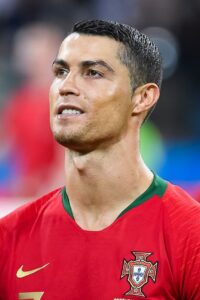





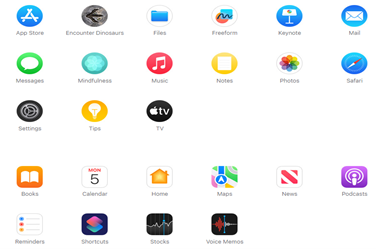






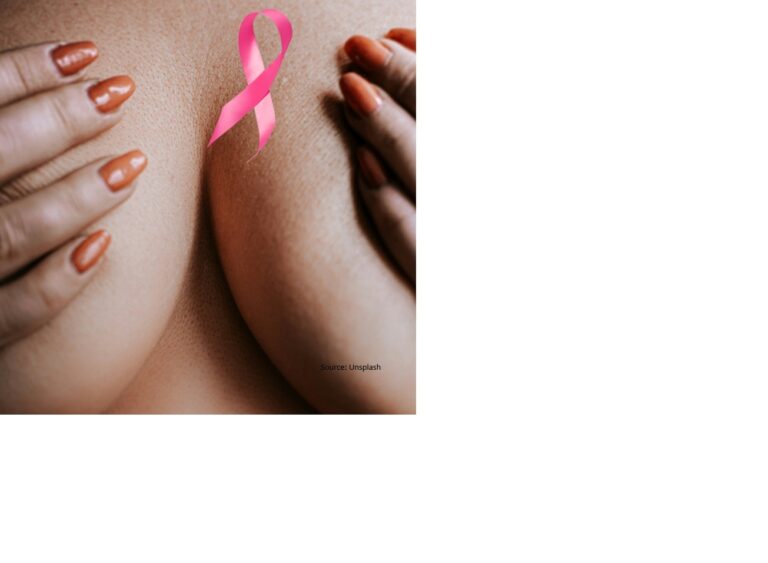
+ There are no comments
Add yours