How to Play Palworld on Mac: Easy Installing Guide with Crossover Details
What is Palworld?
Palworld is a game developed and published by Japanese developer Pocket Pair. It is an adventure, survival, and monster-taming game that was launched on January 19, 2024, on the Microsoft Store and in Early Access on Unit 1’s Xbox Series XS and Xbox One consoles, as well as Windows PC. An open world filled with animal-like creatures called “friends”. Players can fight these creatures and capture them, leading to base, races and battles.
The game is available in Early Access and Game Preview for $29.99 (same price on Xbox and PC). The developers plan to add new monsters, areas, dungeons, buildings and items to make the game more interesting.
Note: Please check Official Palworld website for updated and accurate Prices
How to play Palworld on Mac
Although Palworld does not officially support MacOS, you can use a virtualization tool like CrossOver to play Palworld on Mac. Here’s how to play Palworld on Mac:
- Download and install CrossOver from CodeWeavers
- Open CrossOverand install Steam
- Launch Steam and download Palworld (Steam is a digital video game distribution Platform)
- After loading Palworld, close Steam
- Please enable D3DMetal and MSync before restarting the Steam application
Note: You need either Keyboard or Mouse to Play Palworld on Mac
How to play Multilayer on Palworld?
While Playing Palworld game, In Pause Menu, go to Options Tab
Check for Invitation Code, share the code with your Friends.
Note: You need a new Invitation Code every time you leave and re-enter the Game.
CrossOver Price
CrossOver can be purchased from CodeWeavers website. CrossOver pricing varies depending on the subscription plan you choose. Standard subscription plans start at $24.00 per year (Please check the CodeWeavers official website for accurate and updated pricing).
Related to video
Happy Gaming!



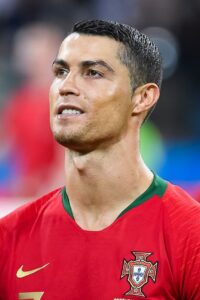












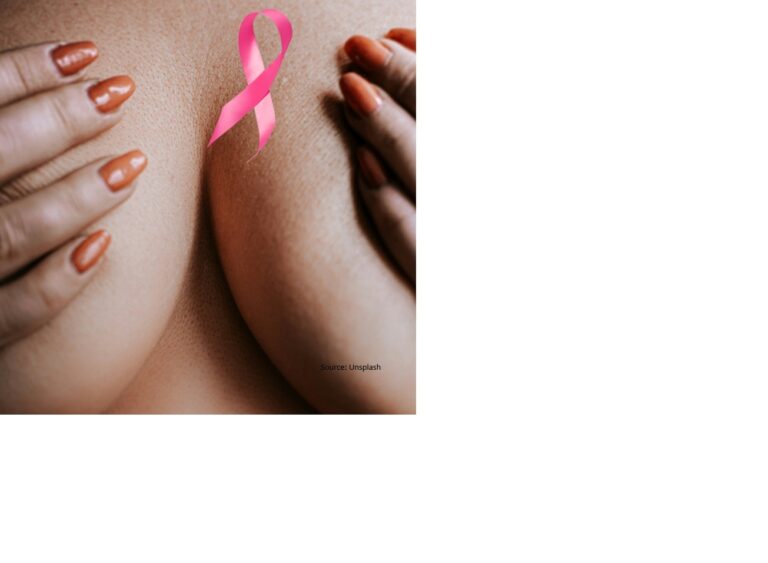
+ There are no comments
Add yours